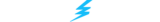Looking for a way how to change bot difficulty in CS2? Are the bots in Counter-Strike 2 too easy and not giving you enough of a challenge? Well, there is a way to crank up the heat so they’re better aligned with your skill level. This guide will detail all the steps and explain how to do just that. We’ll even offer a few console commands to customize your practice sessions.
Bots are the perfect way for new CS2 players to hone their skills before diving into real matches. However, they’re also useful for experienced players who want to try out new tactics. By tweaking the bots’ difficulty, you can transform the training ground to get the most value out of them!
How To Change Bot Difficulty in CS2:
How To Change CS2 Bot Difficulty
Not sure how to change the CS2 bot difficulty level? You’re not alone! Valve’s decision to remove the setting from the main menu has left many players scratching their heads. But luckily, we’ve found a way. Here’s how to do it:
Enable The Developer Console
- Load CS2 and click the cog to open the Settings menu.
- Go to the “Game” tab.
- Look for the “Enable Developer Console” option and set it to “Yes.”
With the setting enabled, you can now access the CS2 console via the tilde key (~) or (`).
Start A Practice Lobby
- Click on “Play” from the CS2 main menu.
- Select “Practice” from the submenu.
- Choose a map (e.g., Vertigo).
- Open the CS2 console by pressing your keyboard’s tilde key (~) or (`).
- Enter both of the following commands: “bot_difficulty #” and “custom_bot_difficulty #” (without the quotation marks). The # is a placeholder for any numerical value between 0 and 5. It reflects the bot’s difficulty setting (zero is the easiest and five is the hardest).
After completing these steps, you can leave the game and join a new practice lobby. The bot difficulty will be set to whatever rating you configured in the final step. It’s important that you enter both commands, as entering one or the other will not work!
Likewise, you must enter the console commands while in a practice game because the commands require bots to work. This means that you cannot enter the commands at the CS2 main menu or during a regular match.
What Are The Different CS2 Bot Difficulty Options?
There are six difficulty options for bots in CS2. Below, you can learn more about the levels so you can adjust the skill and behavior of the AI-controlled units to better align with your needs:
- bot_difficulty 0 (Passive): The bots do not attack or respond to any assault. This level is perfect for players adjusting to the game’s mechanics and controls.
- bot_difficulty 1 (Very Easy): The bots will attack, but the threat level is very basic, allowing you to explore the game’s controls and basic strategies.
- bot_difficulty 2 (Easy): The bots have better aim and begin using basic tactical maneuvers. They’re still not too challenging but can put up a fight.
- bot_difficulty 3 (Medium): The bots have decent aim and reaction time and will start making more advanced tactical moves.
- bot_difficulty 4 (Hard): The bots have vastly improved skills and will adapt to your movements. Even experienced players may find them intimidating.
- bot_difficulty 5 (Very Hard): The bots are extremely difficult to defeat and offer the most realistic experience for new CS2 players. They have good aim, solid team coordination, and are highly adaptable.
Note: The bots in CS2 are certainly still as inept as ever, with little improvement from their Counter-Strike: Global Offensive counterparts. That said, most players will find bot difficulty level 4 or 5 appropriate.
Other CS2 Bot Commands
Here are a few other CS2 bot console commands you may find useful:
- bot_autodifficulty_threshold_high #: Sets the threshold for automatically increasing the bots’ difficulty based on the player’s average performance. The value must be between -20.0 and 20.0; 0 is the default setting.
- bot_autodifficulty_threshold_low #: Sets the threshold for automatically reducing the bots’ difficulty based on the player’s average performance. The value must be between -20.0 and 20.0; -2 is the default setting.
- bot_add: Randomly assigns a bot to the Terrorists or Counter-Terrorists.
- bot_add_ct: Assigns a bot to the Counter-Terrorist side.
- bot_add_t: Assigns a bot to the Terrorist side.
- bot_kick: Removes all bots from the lobby.
Why Play Against Bots In CS2?
What’s the deal with playing with bots in CS2, anyway? As it turns out, there are quite a few advantages to clicking heads with these AI-driven combatants. Here are a few benefits to using the CS2 practice lobbies.
Hone Your Skills
If you’re a beginner still learning the ropes, you’ll find that bots are an effective solution for practicing your aiming and shooting (without ruining the game for other human players). They’re also a great way to become familiar with the maps and the game’s dynamics, such as strafing, jiggle peeking, and counter-strafing.
Experiment With New Strategies
Even seasoned CS2 players use practice lobbies! Bots offer a controlled environment for testing new tactics and loadouts without risking disappointment. After all, bots won’t judge you for trying to pull off that 360 no-scope (and failing).
While the bots aren’t as unpredictable as human opponents, they still offer a reasonable testing ground for those “I swear this could work” moments.
Warm Up Before Matches
Following the previous point, jumping into a bot game is a great way to warm up! It tunes your reflexes and prepares you mentally (and emotionally) for the games ahead. In fact, practice lobbies form part of many CS2 pros’ pre-match routines. They could even offer an edge over opponents who aren’t as well-prepared.
Play CS2 Offline
You’ll be happy to know that you can play bot matches offline. This means that your shoddy internet connection (or that pesky CS2 server downtime) can’t stop you from practicing. Also, while bot matches may not be as competitive as regular games, they can still be super entertaining!
Battling The Bots In CS2
Playing against bots may not offer quite the same excitement as human opponents, but it does give you an opportunity to hone your skills for your next actual match. Need to familiarize yourself with counter-strafing? Or maybe you just want to test out new tactics. Either way, a few matches against bots can help get you there. Plus, you can now tinker with the difficulty level of the bots you’re squaring off against, which gives you even more options to tailor your practice matches to however you see fit.
For more ways to enjoy Valve’s beloved FPS, be sure to check out our CS2 betting section!
Always practice Responsible Gambling and check out our latest promo offers and boosts. T&Cs apply. 18+ to play.