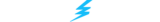Thunderpick is authorized by the Government of Curacao, and functions as a lawful gambling entity globally. Sometimes, however, the main domain might become unavailable, which is when a mirror site is needed.
If Thunderpick.io is inaccessible or blocked in your area, accessing a Thunderpick mirror enables you to log into your account, for easy access to esports betting, sports betting, and casino.
Accessing Thunderpick via a mirror site
A mirror site serves as a duplicate of an existing website. It is used to lessen network congestion or enhance the accessibility of the primary site. The mirror referenced here is a replica of Thunderpick.io, accessible through a different URL, assisting users experiencing difficulties connecting to Thunderpick.io.
If you have any trouble getting into your Thunderpick.gl account please contact our customer service team at: [email protected]
Accessing Thunderpick.io using DoH on mobile devices
Another way to access Thunderpick.io is to use a DNS over HTTPS (DoH). This will require a few steps but once set up it’s an easy way to get direct access to Thunderpick.io via your mobile device.
Step 1: Enable HTTPS on your browser
Chrome HTTPS-Only Mode
1. Open Chrome settings
Open Google Chrome, then click on the three dots menu at the top right corner. Go to Settings.
2. Security settings
Open the ‘Privacy and security‘ tab -> ‘Security’ on the right panel.
3. Activation of secure connection
Find the Advanced section and enable the ‘Always use secure connections’ toggle. Chrome will try redirecting all websites you visit to HTTPS.
Firefox HTTPS-Only Mode
1. Open Firefox
Open Firefox, then click on the hamburger menu at the top right corner. Go to Settings.
2. Security settings
Open the ‘Privacy and security‘ tab -> scroll down to “HTTPS-Only mode” section.
3. Activation of secure connection
Select the ‘Enable HTTPS-Only Mode in all windows’ toggle.
Step 2: Install Cloudflare for DoH access
Installing Cloudflare on Android
1. Install CloudFlare
Download the 1.1.1.1 app from Google Play
2. Launch the application
Once installed, launch the app and you’ll see the following screens. Click on Get Started > Next > Accept.
3. Enable the application
To enable the App, slide the enable button to the right. The App will present itself as a VPN (this way it can control the device network to improve the browsing experience).
4. Activation
When the app has been successfully activated, you’ll see a VPN icon in the top bar. The App will show the status as “Connected”.
5. If you want to disable DoH
Go back to the app and swipe left to deactivate the app. Select for how long the app will be disabled.
Installing Cloudflare on iOS
1. Install Cloudflare 1.1.1.1 iOS
Download the App from the Apple Store
2. Launch the application
Once installed, launch the app and you’ll see the following screens. Click on Get Started > Next > Accept > Allow notifications.
3. Enable the application
To enable the App, slide the enable button to the right. The App will present itself as a VPN (this way it can control the device network to improve the browsing experience).
4. Activation
When the App has been successfully activated, you’ll see a VPN and Cloudflare’s icons in the top bar.
5. If you want to disable DoH
Open the App. Slide the main button to the left. Select the amount of time you want to have DoH disabled.
Step 2 Alternative for iOS – DNS Cloak
1. Install DNS Cloak
Download the App from the Apple Store. Alternatively, you can scan the following QR code to download the app.
2. Launch the application
Click the “Get” button to install the app. Once installed, click the “Open” button or go to the app on your homescreen.
3. Enable the application
Write “cloudflare” and select the “cloudflare” server from the server list. Press the “Use this server” icon and then, click the “Play” icon at the top to start the DoH service.The first time you’ll be asked if you want to allow DNSCloak to create VPN configurations. Click “Allow.”
4. Activation
Once connected DNSCloak will highlight the DoH server in use.
5. Disable DoH when ready
Open the app. Click the “Stop” icon at the top (square shape).