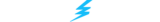After spending almost the whole day playing League of Legends (LoL), have you ever stopped and asked yourself, “How many hours have I played LoL in total?” It’s a good question, especially considering how addictive the game can be. Fortunately, we’ve got the answer!
This guide will explain how to see how many hours you have played in League. Just be warned that the results may surprise you! In addition, we’ll also share stats about the average LoL playtime and even a few pro tips to help you make the most of your game time.
How Much Time Have I Spent Playing League Of Legends?
As of May 2024, Riot doesn’t provide exact data on the number of LoL games played or the hours spent on the game. But there are other ways to find out, including options both in and outside of the game. Let’s go over a few of them.
LoL Game Client
The most direct method to see how much time you’ve spent playing LoL is to access the “Stats” tab from within the game client. You don’t need to download any programs—just follow these steps:
- Open the game client on your computer.
- Log in using your summoner account details.
- Click your profile icon in the top-right corner of the screen.
- Select the “Stats” tab from the profile menu.
- The number of games played and the time spent playing during the current season are displayed in the bottom-left corner.
Note: You’ll find other interesting information about your LoL gameplay from this menu. This includes detailed stats for the champions you’ve played (e.g., KDA ratios and win rate), your masteries, and a summary of past ranked matches. The platform even offers insights into your playstyle based on your role!
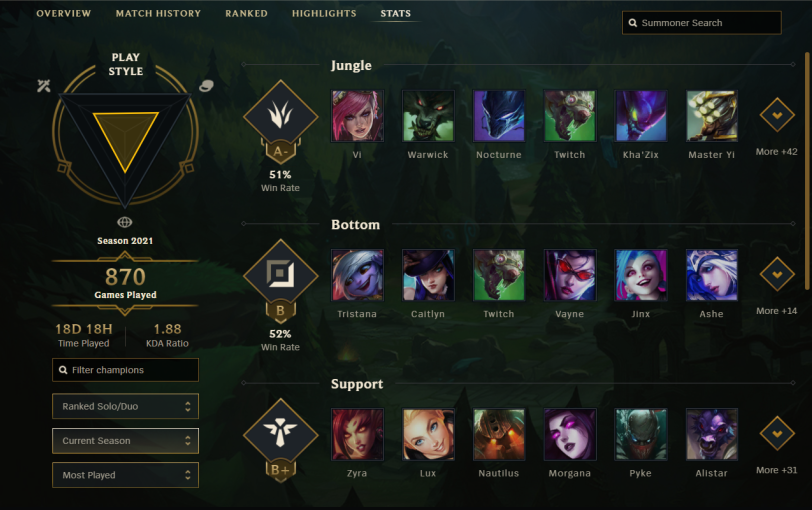
Wasted On LoL
Wasted on LoL is a third-party analytics website that lets you track your LoL gameplay time (with a touch of humor to make you feel less guilty). To get started, just follow these steps:
- Go to the Wasted on LoL website (wol.gg).
- Enter your summoner name into the search box.
- Select your server region from the dropdown menu.
- Click on the “How much time I wasted on LoL” button.
And that’s all! You should see a breakdown of the total minutes, hours, and days you spent playing League since Patch 11.1 (Jan. 6, 2021). The site will also show your regional and world ranking with a rough idea of what your game time is equivalent to.
For example, the top-ranking LoL player globally (Nolife Fynn#EUW) has reportedly spent a mind-boggling 2,395,167 minutes (39,919 hours or 1,663 days) playing LoL. That’s the same as reading 6,587 books, watching 22,811 movies, or walking 99,219 miles. Wow!
OP.GG
OP.GG is another third-party analytics website popular for tracking summoner and champion stats, item builds, historical game records, and more. While it won’t tell you how much time you have spent playing League, it will provide a count of your total matches. Here’s what you have to do:
- Visit the OP.GG website.
- Enter your summoner name and select your server region.
- The left-side panel will display the number of games you’ve played during the season.
To calculate an estimate of your gameplay time, just multiply the total games played by the average duration of your LoL matches (i.e., 25-35 minutes for Summoner’s Rift). It’s not the most robust method, but it should give you a rough idea of the total hours you’ve spent in LoL.
Note: Third-party websites like wol.gg and OP.GG may not provide accurate data because they’re not officially endorsed by Riot Games. Instead, we encourage you to consider the information provided as estimates only.

What Is The Average Playtime In League of Legends?
According to League of Graphs, most LoL matches last anywhere from 25 to 35 minutes. If we assume the average Summoner plays at least four matches a day, we’re looking at a minimum of 722 hours of playtime each year (or ~60 hours a month). That’s enough time to binge-watch your favorite series… twice!
- Daily playtime: 0.5 hours per match * 4 matches a day = 2 hours per day.
- Weekly playtime: 2 hours per day * 7 days per week = 14 hours per week.
- Monthly playtime: 14 hours per week * 4.3 weeks per month = ~60 hours per month.
- Yearly playtime: 60 hours per month * 12 months per year = ~722 hours per year.
Interestingly, this value is quite close to the statistic reported by Riot Games, which claims the average player spends about 832 hours in LoL annually. However, this doesn’t account for those who may play more than four matches daily, which is common among professional players.
How Much Money Have I Spent In League of Legends?
If you’re itching to know how much money you’ve spent on LoL, you’ll be pleased by how easy the process is. The information is available directly on the official League support page.
In case this method doesn’t work or the page is down, you can also try this alternative method:
- Go to the LoL support page.
- Log in with your summoner name and password.
- Select the “Submit A Ticket” option from the top navbar.
- Choose “Account Management, Data Requests, or Deletion” and “Formal Personal Data Request” from the dropdown menus.
- Select the “I want to know how much money I’ve spent with Riot Games” option.
- Click “Show me the Money.”
Why Is My Rank Still Low In League of Legends?
Ah… we know that feeling. It can be heartbreaking to play thousands of hours and still be stuck in Bronze or Silver. However, it’s not about the hours spent playing. Instead, success is all about strategy and skill. Think of it like this: you could run a marathon in flip-flops, but it’s not the recipe for success.
The best way to rank up in League is to approach it tactically. Try understanding what’s holding you back and how you can learn from your mistakes. Sometimes, it’s not about your mechanical ability but how you synergize with other players (LoL is a team game, after all).
Quick Tips To Improve Your Gameplay
Here are a few quick tips to help you improve your LoL rank:
- Focus on mastering a small handful of champions (ideally, all in the same role). Take your time to experiment with each until you find the champs you love the most—and then hone your skills!
- Keep your emotions in check. Losing sucks, but don’t get discouraged when you die. Play the game calmly and try your best to learn from your mistakes. While you’re at it, consider paying for coaching (or ask higher-rank friends for tips).
- Always communicate with your team. Let them know what’s happening in your lane and your intentions, especially if you’re planning a gank or skirmish.
- Improve your knowledge and understanding of other champions. Learn their mechanics, skills, and gameplay so you can synergize better with champs on your team and deal with counter-picks.
- Tune into pro matches and follow professional LoL players. They have years of expert knowledge, so why not learn some tactics from them?
Final Thoughts On Your Time With League
We know you may be shocked when you see how much time you’ve invested in LoL, whether you use the in-game client or one of the few options we listed above. Once the shock begins to fade, you can use this information to your advantage to better understand your history with the game and even where you can improve your gameplay.
We recommend focusing on strategy, mastering specific champions, and learning from the pros so you can turn those hours into a journey toward higher ranks and better gameplay. Remember, it’s not just about the time spent but how you spend it.
Always practice Responsible Gambling and check out our latest promo offers and boosts. T&Cs apply. 18+ to play.