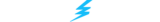Are you ready to become the ultimate survival expert in LEGO Fortnite? Epic Games and The LEGO Group’s innovative new sandbox video game is all the craze, taking the thrill of building, crafting, and exploration to a new level.
Let us lead the way to mastering this breakout hit with our guide, which offers the best tips and tricks for beginners to get a head start in the game. We even included a few secrets to take you from noob to pro status in no time.
Table of Contents
What Exactly Is LEGO Fortnite?
LEGO Fortnite is an open-world survival game released on Dec. 7, 2023. Think of it like Minecraft or Roblox, but with more vibrant graphics and action-packed gameplay. Oh, and all your in-game creations are built using LEGO bricks.
As you can imagine, LEGO Fortnite has a strong building element, tasking you to gather resources to craft tools and structures. You’ll build everything from cozy shacks to grand manors—and, eventually, an entire LEGO village.
The game also cleverly integrates exploration and combat across its many biomes, including Grasslands, Frostlands, and Caves, each of which is home to NPC villagers and creatures (both friendly and not-so-friendly). Put simply, it’s a LEGO builder’s fantasy brought to life in a new world available from within the Fortnite Battle Royale client.
How To Access LEGO Fortnite
To play LEGO Fortnite, download and open the Fortnite client on any supported platform, such as PlayStation, Xbox, Nintendo Switch, or PC. You can even play via cloud gaming services. Next, look for the “Discover” menu and select “LEGO Fortnite.”
You can now select either Survival Mode or Sandbox Mode. The first option is the classic experience, but the second option offers players unrestricted creative play. This includes instant access to builds and items without needing to gather materials, craft items, or unlock blueprints.
Top Beginner Tips For LEGO Fortnite
We compiled a few tips and tricks to quell the learning curve. Note that you’ve still likely got loads more to learn, but these should give you a decent head start in LEGO Fortnite.
Focus On Your Village First
After setting up a base, focus on building a village. Start by crafting a Village Square and then progressively build new structures like workbenches and homes to recruit new villagers. You can assign these NPCs to help you gather resources or assist with combat.
Upgrade your Village Hub as you progress to gain new perks, recipes, and housing options for the villagers. Note that upgrades will require foraging for advanced materials like Knotroot, Flexwood, Obsidian, and Amber, so prepare yourself for exploration (more on that later).
Never Explore Alone—Always Bring A Buddy
LEGO Fortnite is a multiplayer game, so you can make it even better by playing with a friend or two. You can actually add up to seven friends to join your server. Just invite them to the lobby, create a new world (or select an existing one), and you’re all set.
If you own a world, you must share the access key first. To do this:
- Open the menu from within the world you want to play on.
- Click on the “Players” tab and select the friends you’d like to enable access.
- Now they can play in your world, even when you’re offline.
Watch Your Health, Hunger, And Temperature
Always closely monitor your Health, Hunger, and Temperature meters. Your HP indicates survivability in combat, while the Hunger meter affects your energy and health regeneration. To maintain your Hunger, eat food like Berries and Pumpkins.
The Temperature gauge is also crucial for survival, especially in hot and cold biomes. To keep warm, stand near a Campfire, hold a Torch, eat spicy food, or equip an Inner Fire Charm. To stay cool, you can jump into the water, eat Snowberries, or equip a Cool-Headed Charm.
Always Collect More Materials Than You Need
This may just be the most important tip we provide. In LEGO Fortnite, you’ll gather a ton of resources like Wood and Granite (especially in the early game stages), which are required for building shelters and upgrading your village. By having a surplus, you’re prepared for unexpected needs or losses.
Pro-Tip: You can store excess materials and special items in Chests or Closets, which help organize your inventory and ensure easy access to resources when needed.
Repair Broken Tools And Weapons
While there is no way to repair tools and weapons in LEGO Fortnite, you can abuse an exploit to give worn items new life: place your almost broken items in a Chest, then destroy it. This action refunds the Chest’s material cost and resets all contained tools and weapons to maximum durability.
Note: Epic may patch out this trick in future updates.
Upgrade Your Crafting Bench
Upgrading your Crafting Bench will give you access to better equipment to farm higher-tier resources more efficiently. With this, you can craft advanced structures and establish stronger defenses. An upgraded Crafting Bench also lets you craft Charms.
Charms are especially useful since they provide benefits like increased health, better defense, and improved resistance to environmental hazards like extreme heat or cold. Rest assured, these buffs are key to exploring tougher challenges and biomes.
Be Prepared When Exploring Other Biomes
Each biome has unique resources and challenges. So, you’ll want to have the right charms, enough food and tools, and the proper gear for the biome’s specific threats. Exploring these areas is inevitable, because they’re important locations for finding new materials for advanced crafting.
Use the environment to your advantage, especially if you don’t have the right tools yet. For instance, you can use Brutes to harvest higher-tier material like Flexwood or Frostpine by luring them to attack certain structures. And don’t hesitate to retreat if you’re feeling overwhelmed!
Build A Glider For More Efficient Travel
Given the expansive game world, you’ll want a way to move around quickly. And that’s where a Glider can help. This Rare piece of equipment allows for quick, efficient movement across the map and allows you to reach remote areas or swiftly return to your base.
The Glider is especially useful for accessing high terrain and scouting new biomes from above, providing a strategic view of the LEGO Fortnite landscape. To build it, you’ll need 8x Flexwood Rods, 4x Wool Fabric, and 6x Silk Fabric. Note that these materials require the Loom and Spinning Wheel.
Surviving In LEGO Fortnite
By following these tips, you’ll become a master explorer in LEGO Fortnite in no time. Just remember to upgrade your Crafting Bench and try to keep your tools and weapons in tip-top condition. Also, don’t forget to upgrade the Village Hub so you can recruit villagers and build more advanced structures.
Be sure to also visit the Thunderpick blog for many expertly crafted guides to level up your game! And remember, always practice Responsible Gambling and check out our latest promo offers and boosts. T&Cs apply. 18+ to play.