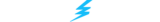CS2 Retakes are such an important part of your skillset. Back in the Counter-Strike: Global Offensive (CS:GO) days, there was an easily accessible custom game mode called “Retakes.” For the uninitiated, the mode allowed players to practice retaking a bomb site in a post-plant situation on the CT side or defending the bomb plant on the T side. The only problem? Counter-Strike 2 (CS2) still doesn’t have an official Retakes mode!
Retakes are fast and furious, demanding on-the-fly strategies, smart utility usage, and a working knowledge of competitive map timings. Let’s discuss why PC gamers want to play Retakes in CS2, how to join a server, and the best maps to focus on.
Why Play Retakes In CS2?
Post-plant situations are the most intense experiences in competitive CS2 when enough players are alive on both sides to encourage defusing or mounting a defense. If the teams decide it’s worth going for the round win (instead of running away and saving weapons/utility), the chaotic post-plant offers 40 seconds of non-stop excitement. After all, that’s how long the bomb takes before it explodes from the moment it is planted.
So why would someone want to play CS2 Retakes instead of an official fast-paced mode like Deathmatch? The answer is simple: to practice what is considered the sweatiest portion of a CS2 round, over and over again. It’s perfect for warming up before a Premier or Competitive mode match, and it can help teams hone their post-plant strategies.
The best servers include at least three types of rotating Retake scenarios based on the in-game economy, namely:
- Pistol Rounds
- Force Buy Rounds
- Full Buy Rounds
Many Retake servers create realistic scenarios for players to navigate, including different spawn positions, available grenades, player armor, and in-game cash. Remember, these scenarios mimic what happens after the bomb has been planted. As a result, players won’t have all their Smoke grenades left, some may not have a defusal kit ready, and others may have purchased a more potent weapon instead of armor for a glass cannon approach.
How To Join A CS2 Retake Server
While Retakes isn’t an official game mode, it’s still pretty easy to join a server to play it. Follow the steps outlined below to jump into the action in mere minutes.
- Open Steam and ensure CS2 is updated to the latest version.
- Launch CS2.
- Click on the Play button in the top-middle of your screen.
- Next to “Workshop Maps,” you’ll see a globe-like button. Select it to open the Community Server Browser.
- CS2 will minimize, and you can now search for specific server names.
- Type in “Retake” and select any additional criteria you may want, such as latency thresholds.
- Wait for the Community Server Browser to complete the search.
- Select one of the Retake server options and click the blue “Connect” button.
After you complete the steps, CS2 will automatically load into the Retake server of your choosing. If you know the IP address of a Retakes server, you can launch CS2, open the command console, type in “connect [IP address]” and press Enter.

CS2 Retakes Custom Server Browsers
While we recommend the official way of joining Retake servers via Valve’s built-in CS2 Community Server Browser, there are alternative ways to do this. Many gamers use these alternatives since the official server browser can take a while to load a complete list of options or show no search results.
You can use three third-party custom server browser websites to jump into a CS2 Retakes match.
These third-party websites ask you to sign in with your Steam account credentials or create a site account. Most of the time, you can find the IP address for the servers on these websites and connect via the CS2 console without signing in.
The websites listed above offer a wide range of Retakes experiences featuring all Active Duty Map Pool options and other popular maps, including Cache, Overpass, and Vertigo.
Please note: Thunderpick is not responsible for any issues that could occur from using third-party websites to play on custom Retake servers. While we do diligent research to ensure the alternatives mentioned are above board, we cannot guarantee a smooth experience.
Best CS2 Retakes Maps To Play
When it comes to the best maps for Retakes, it’s important to think about where you can improve as a player, both individually and as part of a team.
For example, if you struggle with post-plant defense or an attack on Train, consider joining servers that feature Train as the main map. We suggest playing Retakes on maps from the Active Duty Map Pool to practice for Premier and Competitive mode or esports tournaments your team might enter.
Active Duty Map Pool
- Train
- Anubis
- Ancient
- Dust II
- Inferno
- Mirage
- Nuke
You may also want to look at the Reserve Pool options, especially Overpass and Vertigo, and potential future Active Duty maps, like the CS2 Workshop version of Cache.
It’s essential to remember that CS2 Retakes mode uses the same official maps with no layout differences. This is why using Retakes to practice on Cache, for example, can offer potential advantages for highly competitive players when the map joins a competitive pool.
Tips For Winning CS2 Retakes
Check out our tips to help you win more CS2 Retakes rounds with your squad.
Communication Is Everything
Above all else, surviving a post-plant situation is about communication. When you effectively call out enemy positioning to your teammates, you’re destined to have a higher rate of success. Knowing where an attack is coming from or the precise location of a defender on the bomb site can make or break a round.
Practice Your Utility Use
Retakes is an excellent mode to test specific bomb site utility on your favorite maps. From Banana on Inferno, for example, a T-sided player can practice throwing a molotov perfectly on the Coffins position. This would force a CT to move or use a smoke grenade in response. Strategies like these can make a huge difference.
Angles And Positioning
On the CT side, you should get into perfect positions to defend against a retake attempt, holding precise angles on a bomb site. The T side players must take note of iconic positions and adjust their aim to take out enemies as quickly as possible. A prime example is Tetris on the A site of de_Mirage, which has historically seen some incredible plays from top pros.
Stay Sharp
Each round of Retakes is as fast and furious as the next, so there’s no time to waste. We recommend remaining on high alert for the entirety of the round, during which grenades will fly and enemy encounters will be abundant. Just be sure to take some well-earned breathing breaks between rounds.
Keep Experimenting
Playing CS2 Retakes is all about experimenting with different post-plant tactics. Remember that it isn’t an official mode, so it won’t affect your standing on the leaderboards or ranking. Use Retakes to try different strategies, positions, weapons, and anything else you wouldn’t normally do in competitive matchmaking.
Retakes Mode Is Essential To Getting Better
Playing Retakes mode in CS2 is essential if you need to sharpen your skills in those high-stress post-plant situations. From warming up for a Premier match to grinding with your squad, Retake servers let you practice real-game scenarios with rotating loadouts and strategic utility usage.
Joining this game mode is simple through the Community Server Browser or third-party sites. Our best advice is to stick to Active Duty maps to prepare for upcoming tournament action. Want to improve your clutch factor and site control under pressure? Retakes are where you level up.
Can’t get enough CS2 action? Be sure to check out our CS2 live betting page to watch every major event and bet on the matches as they happen!
Always practice Responsible Gambling and check out our latest promo offers and boosts. T&Cs apply. 18+ to play.