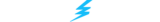Becoming a pro Valorant player requires climbing the ranks, forming a team, or getting sponsorships/contracts with an organization. Before you consider competing in professional Valorant esports, you can get a jumpstart by practicing with settings used by the pros.
In this Valorant pro settings guide, we break down the best Valorant settings, from resolution/graphics to crosshair, mouse sensitivity, and keybinds in this guide. We also share the best PC system requirements (specs) so you can play like a pro. Strap in, Agents!
Table of Contents
What Settings Do Pros Use in Valorant?
There are hundreds of top professional Valorant players, and most of them use slightly different settings. While many pro players use the same graphics settings, their keybinds and mouse sensitivity (DPI) settings differ. There’s also debate surrounding specific crosshair settings and which color is best.
We suggest testing the best Valorant settings out for yourself. However, it’s essential that you tinker with these settings until you find a specific layout you are most comfortable with.
Resolution/Graphics Settings
The goals of the graphics/resolution settings for professional players in Valorant—and any esports title, for that matter—are performance and visibility. Pro players go for the highest possible frames-per-second (fps) for the smoothest action. They also always turn off effects such as Bloom, which could hinder their ability to spot enemies quickly.
- Display mode: Full Screen
- Resolution: 1920 x 1080 (Use native monitor resolution)
- Aspect Ratio: 16:9
- Aspect Ratio Method: Fill
- Frame Rate: Unlocked
- Nvidia Reflex: On+ Boost
- Multithreaded Rendering: On
- Material Quality: Low
- Texture Quality: Low
- Detail Quality: Low
- UI Quality: Low
- Vignette: Off
- VSync: Off
- Anti-Aliasing: MSAA 2x
- Anisotropic Filtering: 1x
- Improve Clarity: Off
- Experimental Sharpening: Off
- Bloom: Off
- Distortion: Off
- Cast Shadows: On
Remember to keep the shadows on in Valorant, because this affects gameplay. You can also turn off Anti-Aliasing in the video settings if your gaming rig isn’t hitting a smooth 144+ fps.
Valorant Crosshair Settings
The best Valorant crosshair settings are a matter of preference, especially the color. Top pro players prefer Cyan (#00ffff), while others prefer White (#ffffff). Whichever crosshair settings you choose, make sure you practice with them before heading into any competitive matches.
One of the best players in the world is Fnatic’s Nikita “Derke” Sirmitev. While you don’t have to use the Fnatic star’s specific settings, they’re a fantastic starting point for hopeful Valorant pros.
You’ll find Derke’s crosshair settings below.
- Color: White
- Outlines: On
- Outline Opacity: 1
- Outline Thickness: 1
- Center Dot: On
- Center Dot Opacity: 1
- Center Dot Thickness: 2
- Show Inner Lines: Off
- Movement Error: Off
- Firing Error: Off
- Show Outer Lines: Off
- Movement Error: Off
- Firing Error: Off
If fiddling with crosshair settings seems like a lot of effort, we’ve got you covered with the best crosshair codes from pro players.
Best Valorant Pro Settings – Crosshair Codes 2025
Head over to the dedicated best VALORANT crosshair codes blog post if you want more in-depth information and a full list of codes the VALORANT pros use as well as some other tips to help you along the way. In the meantime, we have listed some of the most used codes in the community.
- Erick “aspas” Santos code: 0;P;h;0;m;1;0a;1.000;0l;4;0o;2;0f;0;0v;4;1b;0;1m;0;1f;0
- Tysen “TenZ” Ngo code: 0;P;c;5;h;0;d;1;z;1;m;1;0a;1.000;0l;2;0t;1;0o;2;0v;2;1b;0;1m;0
- Adil “ScreaM” Benrlitom code: 0;P;c;5;o;1.000;d;1;z;3;m;1;0a;1.000;0l;1;0t;1;0o;1;0f;0;0v;1;1b;0;1m;0;1f;0
- Ayaz “nAts” Akhmetshin code: 0;P;c;1;o;1.000;0a;1.000;0l;2;0t;1;0o;2;0f;0;1b;0
- Nikita “Derke” Sirmitev code: 0;P;o;1.000;d;1;m;1;0b;0;0f;0;1b;0;1m;0;1f;0
- Mehmet “cNed” İpek code: 0;P;h;0;m;1;0a;1.000;0l;4;0o;0;0f;0;0v;4;1b;0;1m;0;1f;0
- Erick “Xeppaa” Bach code: 0;P;h;0;m;1;0a;1.000;0l;4;0o;2;0f;0;0v;4;1b;0;1m;0;1f;0
To use these codes, navigate to the in-game settings menu, then the “Crosshair” tab, and click “Import Profile Code.” Finally, copy/paste one of the codes above to test them!
Mouse Sensitivity in Valorant
There are various factors to consider when choosing your mouse settings for competitive Valorant. A rule of thumb is to set your sens fast enough to do a 360-degree turn in less than 2 seconds. Most pros use a DPI 800, while some use 400, depending on their Agent choice and playstyle. After careful consideration, we’ve compiled the best Valorant mouse sensitivity settings.
- DPI: 800
- Sensitivity: 0.37
- eDPI: 296
- Zoom Scoped Sensitivity: 1.00
- Hz: 1000
- Windows Sensitivity: 6
- Raw Input Buffer: Off
Additional details to consider are which type of mousepad (speed/control) you use and your mouse. We do recommend using a gaming mouse, not only for the extra buttons but for more precision than standard desktop options.
Valorant Pro Keybinds
While we suggest the keybinds you feel most comfortable with, most pros use the same Valorant keybind layout. For movement, you’ll use the standard WASD layout.
Find the best Valorant keybinds that professional players use below.
- Walk: Left-Shift
- Crouch: Left-Ctrl
- Jump: Space Bar or Mouse Wheel Down
- Use Object/Interact: F
- Equip Primary Weapon: 1
- Equip Secondary Weapon: 2
- Equip Melee Weapon: 3
- Equip Spike: 4
- Use/Equip Ability 1: Q
- Use/Equip Ability 2: E
- Use/Equip Ability 3: C
- Use/Equip Ultimate Ability: X
Some use Mouse Wheel Down to jump, while others use Space Bar, so we’ve included both options for our readers to test. We recommend using a mechanical gaming keyboard from a top brand, such as Razer, Logitech, Corsair, Alienware, Zowie, ASUS ROG, or SteelSeries, for the best results in Valorant.
As an additional tip, we suggest using a single color instead of changing colors on your RGB lighting setup, because the light flickering/changes can be distracting!
Play Like the Pros with These PC Specs
Developer Riot Games notes Valorant’s high-end PC specs required for 144+ frames-per-second (fps) as the following:
- OS: Windows 10 (64-bit)
- RAM: 4GB
- CPU: Intel i5 9400F (2.9 GHz) / AMD Ryzen 5 2600x
- GPU: GeForce GTX 1050 Ti / AMD Radeon R7370
The PC specs above are for 1080p resolution to hit that glorious 144 fps. However, pro players never go for the bare minimum equipment.
To put your mind at rest with a consistent frame rate that never drops below 144, we suggest the following PC specs:
- OS: Windows 10
- RAM: 16GB
- CPU: AMD Ryzen 5 3600X / Intel i5-10600K
- GPU: AMD Radeon RX 6800 XT / NVIDIA GeForce RTX 2080
While Valorant is roughly 20.3GB, we suggest leaving much more free SSD/HDD space available, especially if you are a streamer. For the smoothest possible experience in any competitive title, it is crucial never to let your storage get close to full, as this could impact your PC’s performance.
Make sure your monitor can actually display these higher frame rates, too. If your rig can run Valorant at 144 fps, your monitor will need a refresh rate of 144 Hz to get the full benefit.
Bet on Valorant Esports With Crypto
Now that you are armed with the knowledge to play like a pro thanks to the best Valorant player settings, why not try your hand at some esports betting? At Thunderpick, we provide the best cryptocurrency betting experience on the planet. You can start your Valorant betting journey today with Thunderpick, and learn more about this and other popular esports titles by visiting our blog!